Setting the Graphics Device in a RMarkdown Document
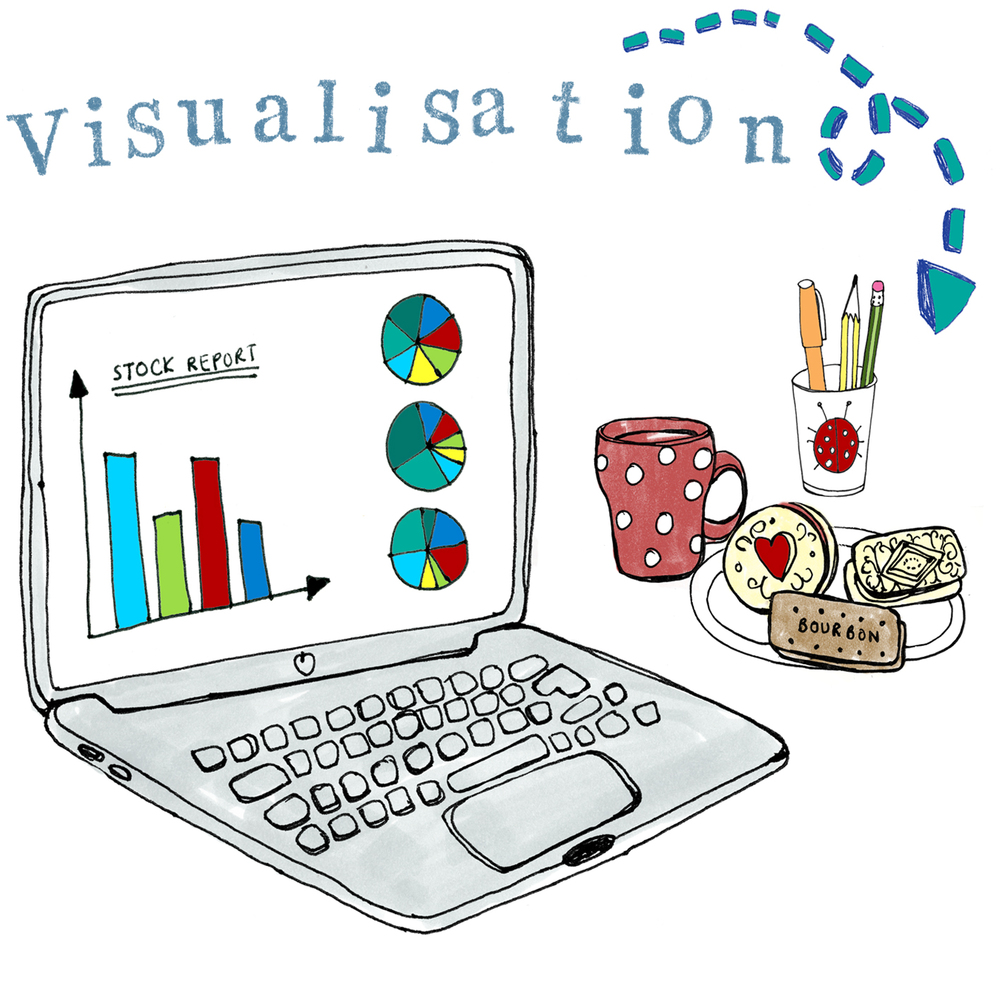
In our recent post about saving R graphics, it became obvious that achieving consistent graphics across platforms or even saving the “correct” graph on a particular OS was challenging. Getting consistent fonts across platforms often failed, and for the default PNG device under Windows, anti-aliasing was also an issue. The conclusion of the post was to use
grDevices::cairo_pdf()for saving PDF graphics orgrDevices::png(..., type = "cairo_png")for PNGs or alternatively- the new {ragg} package.
In many workflows, function calls to graphic devices are not explicit. Instead, the call is made by another package, such as {knitr}.
When kniting an Rmarkdown document, the default graphics device when creating PDF documents is grDevices::pdf() and for HTML documents it’s grDevices::png(). As we demostrated, these are the worst possible choices!
PDFs and PNGs
If you want to save your graphs as PDFs, then simply set
knitr::opts_chunk$set(dev = "cairo_pdf")
at the top of Rmarkdown file. The PNG variant is slightly different as we need to specify the device dev and also pass the type argument to the device
knitr::opts_chunk$set(dev = "png", dev.args = list(type = "cairo-png"))
These options, i.e. dev = "cairo_pdf", can also be set at individual chunks.
The {ragg} Package
Setting the agg_png() function from the {ragg} package as the graphics device is somewhat more tricky as it doesn’t come pre-defined within {knitr}. The {knitr} docs states that
if none of the 20 built-in devices is appropriate, we can still provide yet another name as long as it is a legal function name which can record plots (it must be of the form function(filename, width, height))
The arguments of agg_png() are
formals(ragg::agg_png)[1:3]
#> $filename
#> [1] "Rplot%03d.png"
#>
#> $width
#> [1] 480
#>
#> $height
#> [1] 480
This suggests we can simply set ragg::agg_png() as the {knitr} dev, as its of the correct form. However, careful reading of the knitr source code highlights that the dpi argument isn’t passed to new devices and that the units should be inches. So after a “little” experimentation, we have
ragg_png = function(..., res = 192) {
ragg::agg_png(..., res = res, units = "in")
}
knitr::opts_chunk$set(dev = "ragg_png", fig.ext = "png")
Remember the dpi argument isn’t passed to ragg_png(), so if you want to change the resolution per chunk, then you will need to use
dev.args = list(ragg_png = list(res = 192))
As {ragg} is being developed by RStudio, I’m guessing that at some point in the near future, ragg will become native to {knitr}.

